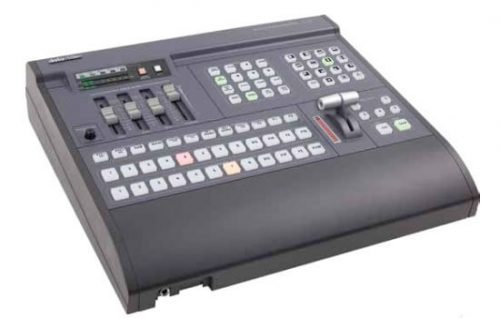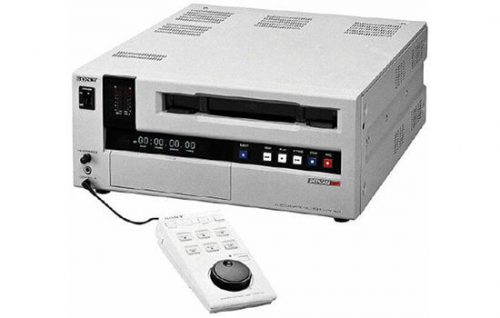- Compact Desktop Media Player/Recorder
- Broadcast Deck Controls with Search Dial
- Records to SD Cards or USB Type-C Disks
- HD and Full HD Recording up to 60p
- H.264, ProRes, and DNx File Formats
- 1 Gb/s Ethernet and USB Type-C Ports
- HDMI In and Out Ports
- Webcam Ability; Teleprompter Function
- Blackmagic OS
Blackmagic HyperDeck Shuttle HD
Rental price per day $ 50.00
Description
Add a desktop shuttle to quickly and easily play back video clips with this HyperDeck Shuttle HD from Blackmagic Design. The HyperDeck Shuttle HD features a compact design that allows you to run your HDMI video in and out and connect to a computer or ATEM switch to control media playback using its large search dial and buttons. It also features a built-in teleprompter to utilize any text files, without requiring third-party software.
The Shuttle HD runs Blackmagic OS, supports ProRes and DNx file formats, and it is compatible with a wide range of editing software such as Premiere Pro, Avid, and DaVinci Resolve, and it can also be used to stream H.264 video to streaming services such as YouTube or Vimeo. It can be used to record video using its SD card slot or USB Type-C output to an optional drive, or you can connect to the Blackmagic MultiDock to record to multiple SSDs. The Ethernet port provides external control and file transfers over a network.
INSPECTION - The customer agrees that the equipment supplied by Able and listed below (The Equipment) is received in good working order and suitable for use and that the Renter is familiar with its operation. On return of Equipment Able staff will inspect all items if the Renter does not wait for inspection Able Video & Multimedia may charge Renter for any damaged found during inspection.
PAYMENT - The Renter agrees to pay Able rental charges until the equipment is returned in good working order and any other applicable charges specified in this agreement.
LATE RETURN - The Renter agrees to return the equipment to Able’s facility on time or pay extra rental charges due on a pro rata basis.
BREAKDOWN - The Renter shall notify Able Video and Multimedia of any breakdown of the Equipment and not attempt repairs. The Renter will not interfere in any way with any mechanical fittings or appliances attached to or forming part of the Equipment or, without the written consent of Able, have any repairs effected thereto by any person other than an employee of Able or such person as Able may nominate. The Renter agrees to accept Able or it’s qualified repairer’s determination as to whether the Equipment is faulty and the cause of the breakdown.
DAMAGE - The Renter agrees to pay for damage to the equipment. In the case of damage or injury (by fire, storm or through any cause whatsoever) to/by the equipment, it is agreed that the cost of repair, replacement or damages as the case may be (and any charges payable according to this agreement), shall be paid by the Renter to Able on demand. Any such charges may be deducted from a deposit (if taken) left by the Renter and the Renter shall pay the excess to Able Video and Multimedia on demand.
COMPENSATION - The customer agrees to pay for the cost of equipment lost or stolen.The Customer shall also pay to Able Video and Multimedia on demand a sum equal to the rental charges which Able Video and Multimedia could have obtained for the period from the date of commencement of the rental of the equipment damaged, lost or stolen to the date of receipt by Able Video and Multimedia of Payment of the repair or replacement.
INDEMNITY- The customer is responsible for accidents caused by use of the equipment.The Customer indemnifies, and keeps indemnified, Able Video and Multimedia in respect of its liability for personal injuries, property damages and any associated legal expenses arising out of any accident which might be caused by or contributed to by, or arise out of the use, operation or handling of the equipment during the term of rental.
RECOVERY OF EQUIPMENT - Able Video and Multimedia has the right to recover the Equipment if charges are not paid and the renter is responsible for any costs associated with the recovery process.
NO WARRANTY OR GUARANTEE – Able gives no warranty, express or implied, as to description, quality, merchantability, fitness for any particular purpose, productiveness, or any other matter of operation of the Equipment and accepts no responsibility for it’s use by the Renter. The Renter hereby waives any such remedies, warranties, guarantees or liabilities, expressed or implied, arising by law or otherwise, against Able.
GENERAL OBLIGATIONS OF CUSTOMER
The customer is responsible for pickup and delivery/return from/ to Able Video and Multimedia’s facility during business hours unless otherwise stated in this agreement. The equipment shall not be considered returned until a full inventory has been completed and any missing equipment or replacements for damaged parts have been delivered to Able Video and Multimedia’s facility.
The Customer acknowledges that all equipment rented remains the property of Able Video and Multimedia at all times and the Customer will not sell, charge, pledge or part with possession of the equipment.
The Renter shall insure, at their expense, all the Equipment at all times during the rental, for full replacement cost and for loss of use of the Equipment. Coverage must begin from before the time the Renter takes delivery of the Equipment and continue until the time the Equipment is returned and the rental expires. The Renter shall insure for risk coverage that is greater or equal to the replacement cost of all Equipment and any rental or other charges payable under this agreement, including transit/shipping, Public & other Liability Coverage, Property Insurance and Workers Compensation Insurance, prior to taking delivery of Equipment. Such insurance shall be written by reputable insurers. Notwithstanding this paragraph, the Renter shall remain primarily liable to Able for full performance under the terms and conditions of this Rental agreement and Able may enforce it’s remedies directly against the Renter without resort to their insurance.
Upon taking taken delivery of the equipment, the Renter’s responsibility includes, but is not limited to, risks while in transit, at all locations named and unnamed, and while in use, or storage at Able Video and Multimedia’s facility. The Renter’s responsibility is discharged when the equipment is returned and the rental term has expired. Equipment will not be deemed to have been returned until all of the following conditions have been met: 1) property has been brought back to the premises during normal business hours; 2) an inventory has been completed and a missing and damaged list has been compiled, if needed; and 3) the term of the Rental Contract has expired.
The Customer acknowledges having received the equipment in good working order and condition. The Customer may test the equipment at Able Video and Multimedia’s facility before taking delivery to ensure it is in good working order and condition prior to taking delivery. The Customer will use the equipment in a careful and proper manner and permit only skilled and experienced personnel to use the equipment and will not use the equipment in connection with any dangerous or hazardous activity.