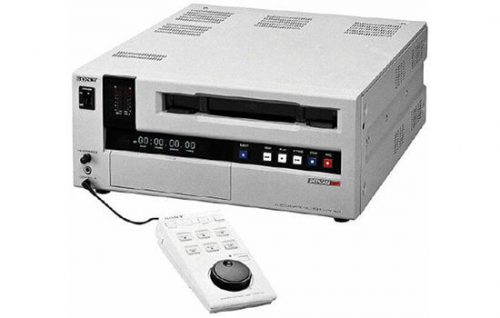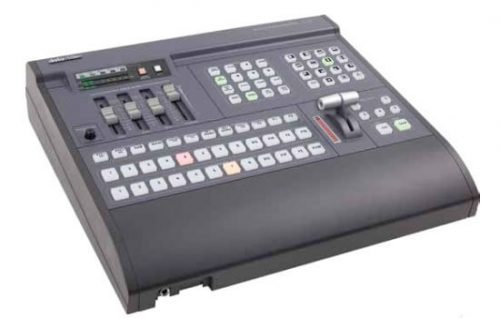Odyssey 7Q+ Recorder with Sony, ARRI, Canon, etc RAW Codec, 2x Batteries & 4 256GB Convergent Design SSDs
Convergent Design Odyssey 7Q+ Monitor, Switcher, Recorder
Rental price per day $ 75.00
Description
PRODUCT HIGHLIGHTS
- 7.7″ 1280×800 OLED Touchscreen Monitor
- 4K & Ultra HD Recording over HDMI or SDI
- ProRes 4444 12-Bit RGB, ProRes 422
- Full Uncompressed DPX 10-Bit and 12-Bit
- Raw Format Support
- 3G-SDI Inputs/Outputs
- Image Analysis Tools
- Built-in LUTs & Custom 3D LUT Support
- Records to Convergent Design SSDs
- Compatible with Select Samsung SSDs
Convergent Design’s Odyssey7Q+ is a monitor/recorder that provides all of the features and functionality of the Odyssey7Q but adds support for 4K recording over HDMI. It features a 7.7″, 1280 x 800, OLED, touchscreen display with a 3400:1 contrast ratio, true blacks, and professional monitoring features such as waveform, histogram, vectorscope, anamorphic de-squeeze, and 3D LUT support. Out-of-the-box, the Odyssey7Q+ can record up to 4K (4096 x 2160) and Ultra HD (3840 x 2160) in the compressed Apple ProRes 422 HQ format or up to 2K/1080p using the uncompressed DPX file format. Additionally, it supports several RAW recording options for ARRI, Canon, Sony, and POV cameras, which are available for purchase or rental from Convergent Design’s website.
The Odyssey7Q+ has two 3G-SDI inputs, two 3G-SDI outputs, and two bi-directional 3G-SDI connectors which can be assigned as either inputs or outputs via menu selection. It also has a 4K-capable HDMI input and an HDMI output that supports up to 1080p30 4:2:2. Most of the inputs/outputs are on the bottom of the monitor, with 1/4″-20 mounting threads on the sides. Dual SSD slots are provided for recording video to Convergent Design Premium 2.5″ SSDs, which offer high speeds, reliability, and power-loss protection. Select Samsung SSDs are also supported for more cost-effective recording media, but without the power-loss functionality of the Convergent Design media. An AC adapter is included for powering the device, with optional battery plates available. Also included is a 36″ Micro HDMI to HDMI cable and a HDMI to Mini HDMI adapter, useful for using the Odyssey7Q+ with DSLRs and mirrorless cameras with Micro HDMI outputs.
Note: For a limited time, the Odyssey7Q+ includes one free 256GB Convergent Design Premium SSD.
- Firmware 2015.11
- The following features have been added to the Odyssey 7Q+ with the release of firmware update 2015.11:
- Record 4:4:4 2K and HD video signals in 10- & 12-bit Apple ProRes 4444 or 4444(XQ). This supports many cameras, including Sony F3/F5/F23/F35/F55, Canon C300 Mark II/C500, Panasonic HPX3100, and more. (The HD or 2K input stream must be video, not raw, to use the Apple ProRes 4444 modes at this time.)
- View two HD video signals while recording one in Apple ProRes
- Spot Meter – advanced monitoring tool – comprehensive exposure meter
- Additional & improved Preset LUTs New and improved LUTs for Canon C-Log, C-Log2, and Panasonic V-Log
- FS7/FS700 2K HS RAW->2K Apple ProRes: Capture 2K Apple ProRes 422, up to 240 fps from the FS700 or FS7 camera with the XDCA Expansion unit. (Requires optional Odyssey Raw Bundle)
Monitoring
- Professional Monitor
- 7.7″ 1280×800 OLED touchscreen panel featuring true blacks and accurate color with a full range color gamut for REC709 or DCI-P3 viewing.
- Flexible I/O
- The Odyssey7Q+ features two dedicated 3G-SDI inputs, two dedicated 3G-SDI outputs, two switchable 3G-SDI input/outputs, one HDMI input, one HDMI output (up to 1080p 30fps). Active Cross-Conversion means that all outputs are always active regardless of which input is used.
- Multi-Stream Monitoring
- Up to four HD video signals can be input and viewed simultaneously (quad-split) or live-switched (choose between inputs for full screen display). A future paid update will allow Multi-Stream Recording of up to four simultaneous Apple ProRes 422 (HQ) files and an XML log file of the live switch.
- Image Analysis Tools
- Waveform— Luma only, RGB Parade, Red only, Blue only, Green only, Full Size and Compact Size options
Histogram — Luma only, RGB Parade, Red only, Blue only, Green only, Full Size and Compact Size options
Vectorscope — Analog or digital; Trace display in green or color (true CbCr); Variable Zoom 1.0x – 15.0x (finger drag left-right); Zoom Presets 1, 2, 5, 10, 15x (finger drag up-down)
False Color — six programmable levels & adjustable ranges
Zebras — Dual adjustable zebra exposure indicators, selectable colors
LUT Support — LUTs for Log formats from ARRI, Blackmagic Design, Canon Panasonic and Sony, plus up to 140 custom 3D-LUTs in .CUBE format
- Focus Assist & Pixel Zoom
- Focus Assist — Video + Edges (Peaking), Edges Only, Enhanced Edges, user choice of color: Red, Green, or Blue
Pixel Zoom — 1:1 and 2:1 Pixel Zoom with moveable image
Hyper Zoom — 4, 6, 8, 10, and 12x Pixel Zoom on selected portion of image displayed in the lower right corner of the OLED display with selectable color reference frame
- Anamorphic De-Squeeze
- 2.0x, 1.5x, 1.33x de-squeeze options for monitoring anamorphic footage. Adjusted image sent to video outputs; recording unaffected.
Center Extraction mode de-squeezes and magnifies center portion of image for common anamorphic formats. Adjusted image sent to video output; recording unaffected.
- 1.33x (1.78:1) — Stretches center 4:3 image to cover 16:9 frame
- 2.0x (2.39:1) — 2.0x stretch with image zoom and crop to 2.39:1
- 2.0x (2.67:1) — 2.0x stretch with image zoom to 2.67:1
- LUT System & Custom 3D LUT Support
-
- Expanded set of Preset LUTs
- Support for user-loadable custom 3D LUTs (up to 140)
- 17x, 32x, 33x, 64x, 65x 3D-LUT .CUBE formats supported
- .CUBE LUTs translated for Odyssey using Convergent Design 3D-LUT Converter App
- LUTs are currently for monitoring only, not recording
- LUTs viewed during recording noted in XML file metadata (new CD Apple ProRes Transfer Utility 1.7 required)
- Extended and Legal Range LUTs supported (EE vs LL)
- Image Analysis Tools can measure “LUTTED” image or original source
- Video outputs can independently turn ON/OFF LUT or Mirror OLED
- Built-in Preset 3D LUTs
- ARRI_EE_LOG_R709 — Standard Alexa LogC to Video LUT (camera default)
Blackmagic Design
BMD_CC_EE_FILM_V — Blackmagic Cinema Camera LUT from DaVinci Resolve (Version 2)
BMD_PC_EE_FILM_V2 — Version 2 Blackmagic Production Camera 4K LUT from DaVinci Resolve
Canon_EE_709_LOG_WDR — Canon Log/Rec.709 to Wide Dynamic Range Rec.709
Canon_EE_Cin_LOG_WDR — Canon Log/CinemaGamut to Wide Dynamic Range Rec.709
PANASONIC_EE_LOG_709 — Duplicate of the ALEXA Rec.709 LUT
RED_EE_RLF_RG3 — REDlogFilm to REDgamma3 with color space as input, e.g. REDcolor3
SONY_EE_Slog1_R800 — S-Log1 to Rec.709 (800%) with no color space change, matching the in-camera MLUT
SONY_EE_Slog2_LC709A — Alexa style Low Contrast Rec.709, converted from the Sony original to Extended range in and out, to match the in-camera MLUT
SONY_EE_Slog3C_L709A — Alexa-style Low Contrast Rec.709, converted from the Sony original to Extended range in and out, to match the in-camera MLUT
SONY_EE_Slog2_R800 — S-Log1 to Rec.709 (800%) with no color space change, matching the in-camera MLUT
SONY_EE_SL2_L709A-1 — S-Log2 to Rec.709 when rating the FS700 at 1000ISO (1 stop over)
SONY_EE_SL2_L709A-2— — S-Log2 to Rec.709 when rating the FS700 at 500ISO (2 stops over)
SONY_EE_SL3C_L709A-1 — S-Log2 to Rec.709 when rating the FS7 at 1000ISO (1 stop over)
SONY_EE_SL3C_L709A-2 — S-Log2 to Rec.709 when rating the FS7 at 500ISO (2 stops over)Note: All LUTs listed are in the industry-standard .cube format and are available with firmware v2015.7 or later. They must be loaded through the CD 3D-LUT Converter App and then loaded onto an Odyssey SSD or Odyssey Utility Drive in order to then be loaded into the Odyssey7Q+. Additional LUTs can be downloaded from Convergent Design’s website.
- Additional Monitoring Features
- 4K / 2K Monitoring Modes — 17:9 Letterboxed within 16:9 image or Center-Cut to 16:9. Letterbox or Center-Cut image is sent to video outputs, full image frame is recorded
Monochrome Monitoring Mode — View Luma only or individual Red, Green, or Blue channel in grey tone
Aspect Ratio Guides — Standard and Custom (user adjustable), may be used for framing guides, Horizontal/Vertical framing guides available
Recording
- 4K / UHD / 2K / HD Video Recording
- Record 4K (4096×2160), UHD (3840×2160), 2K (2048×1080) and HD (1920×1080, 1280×720) Video in Apple ProRes 422 (HQ) over SDI. The Odyssey7Q+ can record 4K/UHD 10-bit or 1080p60 10-bit over HDMI.
- Uncompressed DPX 4:4:4 RGB Video Recording
- Record 2K (2048×1080) and HD (1920×1080) Video in 12-bit or 10-bit uncompressed DPX files.
- HDMI 4K/UHD to 2K/HD Supersampling
- An HDMI-based 4K (4096×2160) or UHD (3840×2160) video signal can be supersampled in real time in the Odyssey7Q+ to a 2K (2048×1080) or HD (1920×1080) video signal and recorded in Apple ProRes (HQ, 422, or LT). The resulting images out-resolve the 2K/HD image that many smaller cameras can produce internally. Another advantage is if the camera is limited to 8-bit output, the Odyssey7Q+ supersampling will result in a pseudo-10-bit color sampling for improved color reproduction.
- Included Recording Options
- Compressed Formats:
4K/UHD 10-bit YCC 4:2:2 up to 30fps in Apple ProRes 422 HQ, 422, 422 LT
2K/1080p 12-bit RGB 4:4:4: up to 30fps in Apple ProRes 4444 Regular and XQ
2K/1080p 12-bit RGB 4:4:4: up to 60fps with Canon C500 in Apple ProRes 4444 Regular and XQ
2K/1080p 10-bit YCC 4:2:2 up to 60fps in Apple ProRes 422 HQ, 422, 422 LT
1080i 10-bit YCC 4:2:2 up to 60i in Apple ProRes 422 HQ, 422, 422 LT
720p 10-bit YCC 4:2:2 up to 60fps in Apple ProRes 422 HQ, 422, 422 LTUncompressed Formats:
2K/1080p RGB 10/12-bit 4:4:4 up to 30fps in DPX file format
1080p RGB 10-bit 4:4:4 up to 60fps in DPX file format
- Record Options for Purchase or Rental
- ARRI ALEXA ARRIRAW
ARRIRAW (16:9) up to 60fpsCanon Cinema Raw (C500/C300 Mark II)
4K/UHD RAW up to 60fps (30fps for C300 Mark II)
2K/HD 12-bit up to 30fps
QHD RAW up to 30fps (C300 Mark II only)
4K RAW to 4K Apple ProRes up to 30fps (C300 Mark II only)
QHD RAW to UHD Apple ProRes up to 30fps (C300 Mark II only)Sony FS RAW (FS7/FS700)
4K RAW up to 60fps
2K RAW up to 240fps
4K RAW to 4K/UHD Apple ProRes up to 60fps
4K RAW to HD Apple ProRess up to 240fps
4K RAW Burst to 4K/UHD Apple ProRes at 100 and 120fps (FS700 only)POV RAW
POV 2K 10-bit RAW
POV HD 10-bit RAW
POV HD 12-bit RAWNote: ARRIRAW above 30fps, Canon RAW 50/60fps, and Sony FS 2K RAW 200fps and 240fps require two SSDs
- Record Triggers
- Touchscreen
SDI record trigger (ARRI, Canon, Panasonic, Red, Sony)
HDMI (with compatible cameras)
- SSD Recording Media
- To enable recording on the Odyssey, Convergent Design Premium SSDs (Odyssey SSDs) or third party SSDs qualified by Convergent Design must be used. Odyssey SSDs are available in 256GB, 512GB, and 1TB capacities.
- Third-Party SSD Support
- The Odyssey 7Q+ supports approved third party SSDs (optional SSD Handle kits required to mount). Qualified third-party SSDs include:
- Samsung 850 Evo PRO in 128GB, 512GB, and 1TB
- Samsung 850 Evo 1000GB
Note: Samsung SSDs draw more power than Odyssey SSDs. Convergent Design recommends using an AC-powered USB3 adapter or a Thunderbolt adapter when connecting Samsung SSDs to a computer.
- Designed, Built, and Tested in the USA
- Convergent Design monitors/recorders are designed and built in the United States and each model is thoroughly test before they are shipped. They go through a lengthy burn-in, where they are heat cycled while operating, and then endure another lengthy period where they are repeatedly turned on and off. They are also drop tested, then individually tested, all in Convergent Design’s factory in Colorado Springs, Colorado, USA.
INSPECTION - The customer agrees that the equipment supplied by Able and listed below (The Equipment) is received in good working order and suitable for use and that the Renter is familiar with its operation. On return of Equipment Able staff will inspect all items if the Renter does not wait for inspection Able Video & Multimedia may charge Renter for any damaged found during inspection.
PAYMENT - The Renter agrees to pay Able rental charges until the equipment is returned in good working order and any other applicable charges specified in this agreement.
LATE RETURN - The Renter agrees to return the equipment to Able’s facility on time or pay extra rental charges due on a pro rata basis.
BREAKDOWN - The Renter shall notify Able Video and Multimedia of any breakdown of the Equipment and not attempt repairs. The Renter will not interfere in any way with any mechanical fittings or appliances attached to or forming part of the Equipment or, without the written consent of Able, have any repairs effected thereto by any person other than an employee of Able or such person as Able may nominate. The Renter agrees to accept Able or it’s qualified repairer’s determination as to whether the Equipment is faulty and the cause of the breakdown.
DAMAGE - The Renter agrees to pay for damage to the equipment. In the case of damage or injury (by fire, storm or through any cause whatsoever) to/by the equipment, it is agreed that the cost of repair, replacement or damages as the case may be (and any charges payable according to this agreement), shall be paid by the Renter to Able on demand. Any such charges may be deducted from a deposit (if taken) left by the Renter and the Renter shall pay the excess to Able Video and Multimedia on demand.
COMPENSATION - The customer agrees to pay for the cost of equipment lost or stolen.The Customer shall also pay to Able Video and Multimedia on demand a sum equal to the rental charges which Able Video and Multimedia could have obtained for the period from the date of commencement of the rental of the equipment damaged, lost or stolen to the date of receipt by Able Video and Multimedia of Payment of the repair or replacement.
INDEMNITY- The customer is responsible for accidents caused by use of the equipment.The Customer indemnifies, and keeps indemnified, Able Video and Multimedia in respect of its liability for personal injuries, property damages and any associated legal expenses arising out of any accident which might be caused by or contributed to by, or arise out of the use, operation or handling of the equipment during the term of rental.
RECOVERY OF EQUIPMENT - Able Video and Multimedia has the right to recover the Equipment if charges are not paid and the renter is responsible for any costs associated with the recovery process.
NO WARRANTY OR GUARANTEE – Able gives no warranty, express or implied, as to description, quality, merchantability, fitness for any particular purpose, productiveness, or any other matter of operation of the Equipment and accepts no responsibility for it’s use by the Renter. The Renter hereby waives any such remedies, warranties, guarantees or liabilities, expressed or implied, arising by law or otherwise, against Able.
GENERAL OBLIGATIONS OF CUSTOMER
The customer is responsible for pickup and delivery/return from/ to Able Video and Multimedia’s facility during business hours unless otherwise stated in this agreement. The equipment shall not be considered returned until a full inventory has been completed and any missing equipment or replacements for damaged parts have been delivered to Able Video and Multimedia’s facility.
The Customer acknowledges that all equipment rented remains the property of Able Video and Multimedia at all times and the Customer will not sell, charge, pledge or part with possession of the equipment.
The Renter shall insure, at their expense, all the Equipment at all times during the rental, for full replacement cost and for loss of use of the Equipment. Coverage must begin from before the time the Renter takes delivery of the Equipment and continue until the time the Equipment is returned and the rental expires. The Renter shall insure for risk coverage that is greater or equal to the replacement cost of all Equipment and any rental or other charges payable under this agreement, including transit/shipping, Public & other Liability Coverage, Property Insurance and Workers Compensation Insurance, prior to taking delivery of Equipment. Such insurance shall be written by reputable insurers. Notwithstanding this paragraph, the Renter shall remain primarily liable to Able for full performance under the terms and conditions of this Rental agreement and Able may enforce it’s remedies directly against the Renter without resort to their insurance.
Upon taking taken delivery of the equipment, the Renter’s responsibility includes, but is not limited to, risks while in transit, at all locations named and unnamed, and while in use, or storage at Able Video and Multimedia’s facility. The Renter’s responsibility is discharged when the equipment is returned and the rental term has expired. Equipment will not be deemed to have been returned until all of the following conditions have been met: 1) property has been brought back to the premises during normal business hours; 2) an inventory has been completed and a missing and damaged list has been compiled, if needed; and 3) the term of the Rental Contract has expired.
The Customer acknowledges having received the equipment in good working order and condition. The Customer may test the equipment at Able Video and Multimedia’s facility before taking delivery to ensure it is in good working order and condition prior to taking delivery. The Customer will use the equipment in a careful and proper manner and permit only skilled and experienced personnel to use the equipment and will not use the equipment in connection with any dangerous or hazardous activity.